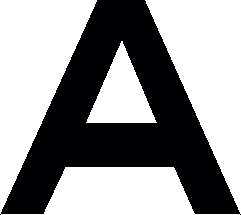How can I edit my account details?
To manage your account details, navigate to Account → My account. Here, you will see your current account details and be able to update anything if necessary.
My account tab contains the following information:
- Business name (will appear on invoices)
- Contact details (will appear on invoices)
- Address (will be automatically suggested for sample orders)
Note
Any updates to your business name or contact details will prompt the generation of new invoices for future orders with the updated information. Changes do not affect previously placed orders.
If you navigate to Account → Settings, some more options will be available:
- Standards and formats (choose the measurement system used for your account and product listings)
- Email notifications (subscribe/unsubscribe to product launch announcements, updates, tutorials)
- Login details (change your login e-mail and/or password)
- My personal data (option to permanently delete your account)
- Batch payments (manage your bulk payments feature to streamline the processing of multiple transactions)